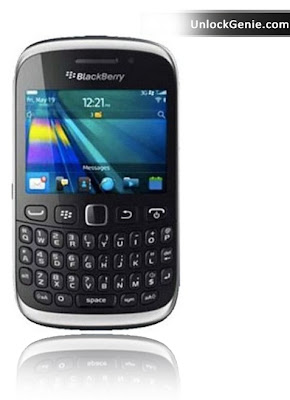1.The iPhone 5 still has a small screen
Apple may be patting itself on the back over its move from a 3.5-inch to a 4-inch display, but in the smartphone size race, the iPhone 5 trails the field by a wide margin. In the Android world, the 4.3-inch Droid RAZR M is considered a "compact" phone, the 4.8-inch Galaxy S III is mainstream and the 5.5-inch Galaxy Note II is large.
Why would you want a phone with a larger screen? A larger display makes videos more exciting, text easier to read, and keys on the keyboard easier to target with your finger. And if for some reason that doesn't appeal to you, the Android ecosystem also has smaller phones.
2.Near Field Communication
If you own an iPhone 5, you can just forget about using mobile payment systems that let you touch your device to a reader in order to conduct a transaction. Instead of MasterCard's Tap and Pay, you'll be using tap and pray as you rap your fingers on a table and hope that Apple provides NFC (Near Field Communication) support on the iPhone 6 in 2013.
With NFC support, the latest Android phones can not only send out payments, but also share photos, contacts, videos and more, just by tapping their backs together. Since Android 4.0 Ice Cream Sandwich, the OS has built-in NFC sharing software called Android Beam that any third party application can use for seamless sharing. Task management app Any.Do even lets you beam assignments to friends and family. I'm sure Apple will add this functionality just in time for iOS 8.
3.Customized desktop
Congratulations iPhone 5 users! You now get an extra row of icons that you didn't have with the iPhone 4 and 4S. That means you can see your TweetDeck icon and tap on it without scrolling over. The Times Square billboard writes itself: "iPhone 5: Now with More Icons!"
However, if you use any Android phone, you get more than just a static set of application icons on your 5 to 7 home screens. You have a working desktop you can fill with interactive widgets that show everything from the weather to your latest social media updates. I particularly dig the circles widget that Motorola includes on its Android phones, which shows you battery life, time, text alerts and local weather.
4.Standard cables, docks, and no landfill waste
If you're like me, you have a drawer full of USB cables and, if you can't find one, you can always buy another on any street corner. When you upgrade from an old phones to a new one, you can still use the same old wires and charging plugs, because micro USB is a standard. In fact, the European Union requires phone manufacturers to use micro USB for charging, because it reduces waste as users hold on to their old cables rather than tossing them in a landfill.
Unfortunately, the iPhone 5 uses a proprietary connector it calls "lightning" instead of standard micro USB, but gets around the EU regulation by offering an adapter.Why not just use micro USB like every other company? Then you couldn't make a mint selling proprietary wires and making every iPhone 4S owner that upgrades buy new accessories, because older iPhones had an even larger proprietary dock connector.
5.Many keyboard options
With the iPhone 5, you can have any keyboard you want as long as its the stock iOS 6 keyboard. If you're using Android and you don't love Google's default layout, you're free to install a third-party keyboard that suits your needs.
Some of the best Android keyboards include Swype, which lets you create words by tracing between letters on the keyboard, and SwiftKey, which predicts the next word in your sentence to save you keystrokes. Heck, you can even buy an Android slider like the Motorola Droid 4, which has a real physical keyboard.
6.Attach any document or file to email
Apple doesn't gamble on immature technologies so perhaps its understandable that the company has yet to include this new-fangled thing called "email attachments" on its iPhone 5. While previous versions of iOS Mail didn't even present you with any attachment options in its message composer, the new iOS 6 mail on the iPhone 5 gives you the option to attach images or video only.
What if you need to send your boss a PowerPoint presentation, a Word doc or some other type of file? You will need to have an app that opens that kind of file, go to that app and send the file from there. In other words, there's no way to simply attach the file(s) of your choice when composing email in iOS mail. There are workarounds and third-party apps that address this problem, but Apple's approach here could not be lamer.
Just like Windows or Mac OS, Android allows you to attach any files you want to any email message. Whether you're using the Gmail app, its stock email app or any of a dozen third party email clients, there's always a prominent attachment option on the composition screen and, when you hit it , you're able to browse your gallery, your file system or any other apps you've installed that organize files (Dropbox, Quickoffice, etc).
7.Share every which way you want
With Android, every relevant app from the browser to the photo gallery includes a share button. When you tap share, you're given an extensive and universal list of apps you can share with. And that list grows, depending on what software and services you have installed, from Facebook to your SMS messenger to Bluetooth transfers. So if, for example, you join Pinterest and install its app, you can share directly to that from any app with a search button.
Rather than providing you with one share list to rule them all, the iPhone 5 lets each app developer create his or her own share menu, which has a finite list of services that developer feels like supporting. The default Safari browser and iOS photo gallery apps can only share to Facebook, Twitter, Email and messaging. Google, Flickr, Pinterest, Google Talk, and any of 100 other services need not apply.
8.Access to all files and folders on your PC
Try plugging an Android phone into your PC and mounting it as a storage device. You'll have access to all the files and folders, just as you do when you browse through your WIndows computer's C drive. So, if you want to copy a raft of MP3s or PowerPoint presentations to your Android handset, you can just drag and drop them.
Say you record a memo with Droid Record and want to grab its output files. You can navigate down to its folder and move, copy or share them directly from there. If you run a file browser on the phone itself, you can also dive into the file system from there.
So what happens when you plug the iPhone 5 into your PC? You get access to the digital camera (DCIM) folder only, so all you can do is drag and drop pictures. Yes, you can got to iTunes to transfer media files back and forth, but you still can't go directly into file system because Apple just doesn't trust you enough to let you see the folders on the iPhone 5 that you bought from them. Whose phone is it anyway?
9.Tactile feedback
Most Android phones offer optional haptic feedback, which allows you to get a nice tactile vibration when you type, long press on the screen or tap the navigation buttons. While some people dislike haptics, the vibrations give you a strong acknowledgement that your touch has registered so you don't have to tap twice.
Unfortunately, with the iPhone 5, you don't have a choice; just a flat screen that provides no feedback.
10.Scribble notes
"If you see a stylus, they blew it," Steve Jobs famously said of pen-enabled computing and, like its predecessors, the iPhone 5 does not support pen input. Yes, you can get third-party capacitive styluses that will work on the iPhone 5, but these little sticks do nothing more than give you a thinner finger.
Want to scribble down some notes like you do on paper? On Android, you can. Samsung's Galaxy Note and LG's Intuition both offer large screens, active styluses and deep pen integration into the operating system.
On the upcoming Galaxy Note II, you can hand write notes on your calendar, on the backs of JPGs and in half a dozen other places throughout the OS. You can even get previews of emails, photos and videos by hovering the Galaxy Note II's stylus slightly above the screen.
11.Easy Network Unlocking
Other than iPhone the Android phones are much easier to unlock.Remote Unlocking using Network Unlock Code is the safest and easiest method to unlock your Android phones.There a lot of Phone unlocking websites.
UnlockGenie.com is the World's Easiest and Cheapest Phone Unlocking Service you can rely upon.They are specialists in Unlocking Top Android phones and they provide it really fast and really cheap.
To unlock your Phone :-
www.UnlockGenie.com