Blackberry has launched their new Smartphone Blackberry Curve 9320. The BlackBerry Curve 9320 looks like a Curve of old. It's sleek, with both black and brushed metal tones and has a curved back, which really fits in the hand well - almost as though it's been moulded with that in mind. It was one of the first things we noticed when we took it out of its packaging. The new Blackberry curve 9320 comes with OS 7.1 and 512MB Ram. The new Blackberry Curve 9320 is capable of 32GB external storage capacity. It has got a 3.12MP camera with geo tagging and image stabilization features. Blackberry has not given a front camera in this phone even it supports 3G networks. Blackberry has given 320 x 240 pixels, 2.44 inches display. It has got a QWERTY keyboard with a Touch-Sensitive Optical trackball. Its phone having dimensions 109 x 60 x 12.7 mm . It supports GSM 850 / 900 / 1800 / 1900 on 2G Network and HSDPA on 3G network.
Unlocking the Blackberry Curve 9320 requires an unlock code. An unlocked Blackberry Curve 9320 should work on any GSM phone networks or carrier. Most GSM or SIM based cell phones come with a SIM lock which prevents them from working with unaccepted carriers. The unlock code should remove the SIM lock on your Blackberry Curve 9320.
In order to get a Blackberry Curve 9320 unlock code, I would first contact your phone carrier’s support line and request one. Sometimes they will give you one for free and in exchange will need your Blackberry Curve 9320’s IMEI number. You can get this number simply by entering *#06# on your phone’s keypad and then pressing enter. If you cannot attain a free BlackBerry unlocking code, then you can go for a trusted online vendor like UnlockGenie.com
You should now be able to use your unlock code and the steps below to fully unlock your Blackberry Curve 9320 to other carriers. Enjoy!
Blackberry Curve 9320 Unlocking Instructions:
How to turn Wireless Mode Off:
1. Scroll to the Airplane Icon (Turn Wireless Off.)
2. Press Select.
3. Wireless Mode will turn off.
How to SIM Unlock the device:
1. Go to the "Options" screen
2. Select the "SIM Card" option
3. Type ALT-MEPD (hold ALT key while typing the 4 Letters, M-E-P-D)
4. Release the ALT key; it should then display a list "SIM, Network, Network Subset, etc..."
5. To select "Network" type ALT-MEPE (since E is the Key that gives 2 when shifted)
6. Release the ALT key, it should then ask for the code
7. Enter the unlock code provided.
Note: In case of difficulties when entering the code please try the alternative instructions below:
Alternative Instructions how to enter the unlock code.
***** You must have a SIM card in your phone to complete these steps. We recommend using the SIM card that your phone is currently working with *****
1. Go to settings
2. Go to options
3. Go to advanced options
4. Go to SIM card
5. Type MEPD (not case sensitive) (you will not see text appear on screen while typing)
6. Does it say Network active? If so your phone is locked
7. Hold the ALT Key while typing in MEPE (not case sensitive) (you will not see text appear on screen while typing)
8. It will say "Enter Network MEP Code, then you type in the 16 digit unlock code, press in the jog dial to confirm
9. Your phone is now unlocked
Click Here To Unlock Your Blackberry Curve 9320!
Unlocking the Blackberry Curve 9320 requires an unlock code. An unlocked Blackberry Curve 9320 should work on any GSM phone networks or carrier. Most GSM or SIM based cell phones come with a SIM lock which prevents them from working with unaccepted carriers. The unlock code should remove the SIM lock on your Blackberry Curve 9320.
In order to get a Blackberry Curve 9320 unlock code, I would first contact your phone carrier’s support line and request one. Sometimes they will give you one for free and in exchange will need your Blackberry Curve 9320’s IMEI number. You can get this number simply by entering *#06# on your phone’s keypad and then pressing enter. If you cannot attain a free BlackBerry unlocking code, then you can go for a trusted online vendor like UnlockGenie.com
You should now be able to use your unlock code and the steps below to fully unlock your Blackberry Curve 9320 to other carriers. Enjoy!
Blackberry Curve 9320 Unlocking Instructions:
How to turn Wireless Mode Off:
1. Scroll to the Airplane Icon (Turn Wireless Off.)
2. Press Select.
3. Wireless Mode will turn off.
How to SIM Unlock the device:
1. Go to the "Options" screen
2. Select the "SIM Card" option
3. Type ALT-MEPD (hold ALT key while typing the 4 Letters, M-E-P-D)
4. Release the ALT key; it should then display a list "SIM, Network, Network Subset, etc..."
5. To select "Network" type ALT-MEPE (since E is the Key that gives 2 when shifted)
6. Release the ALT key, it should then ask for the code
7. Enter the unlock code provided.
Note: In case of difficulties when entering the code please try the alternative instructions below:
Alternative Instructions how to enter the unlock code.
***** You must have a SIM card in your phone to complete these steps. We recommend using the SIM card that your phone is currently working with *****
1. Go to settings
2. Go to options
3. Go to advanced options
4. Go to SIM card
5. Type MEPD (not case sensitive) (you will not see text appear on screen while typing)
6. Does it say Network active? If so your phone is locked
7. Hold the ALT Key while typing in MEPE (not case sensitive) (you will not see text appear on screen while typing)
8. It will say "Enter Network MEP Code, then you type in the 16 digit unlock code, press in the jog dial to confirm
9. Your phone is now unlocked
Click Here To Unlock Your Blackberry Curve 9320!

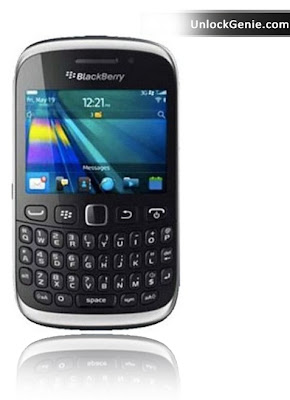

Hello people, http:/http://www.jailbreakwizz.com// is a great site. I have been utilizing it many times for unlocking my iphone, they are able to even unlock the most recent S5 and Note 3
ReplyDeletehttps://www.youtube.com/watch?v=Q-k_WGWALRc
http://www.jailbreakwizz.com/product/blackberry-2/